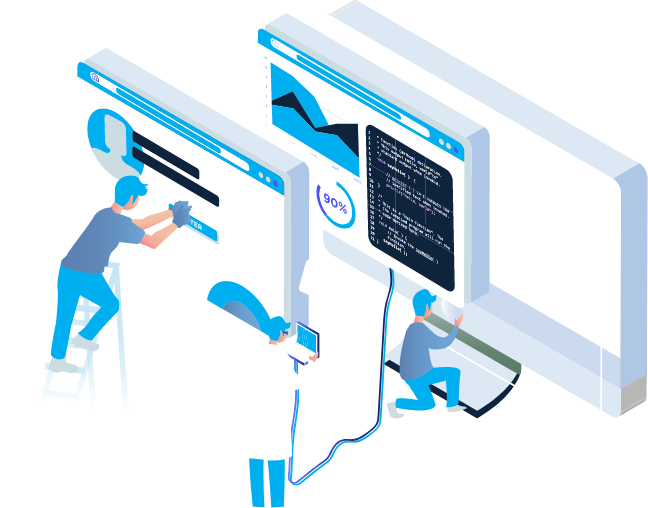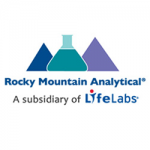Got A Project Or A Partnership In Mind?
We’re excited to hear from you! Get in contact with us today if you have any questions, inquiries or would like to set up a free discovery call.

Welcome to our blog page! We want to share our knowledge with you about marketing, website and software development, technology, and much more. Our goal on this page is to help educate. Even if you are hoping to learn more about designing a website, programming languages, or our company, we want to have it covered! As a company with a wide variety of experience and services, we decided our blogs should reach a similar array of subject matter.
Do you have any topics you would like to see us cover? Please feel free to contact us and let us know.
Enjoy and keep in tune with our consistent blog posts!